What is code editor
A code editor is a software application that provides a user-friendly interface for writing and editing source code. It's a tool that helps software developers write code in a more efficient and organized manner. Code editors often provide features like syntax highlighting, code completion, debugging, and version control, among others. They also provide a user-friendly environment for writing code, making it easier for developers to write, test, and debug their code. Code editors are commonly used by software developers working on various programming languages, such as Java, Python, C++, and more.
Features of Code Editor
A code editor is used to write, edit, and debug source code. Some of the main tasks that a code editor can perform include:
- Syntax highlighting: The code editor highlights different syntax elements in the code, making it easier for the developer to understand and distinguish between different elements.
- Code completion: The code editor provides suggestions for completing code based on previously written code, reducing the amount of time it takes to write code.
- Debugging: Code editors often have integrated debugging tools that help developers find and fix errors in their code.
- Version control: Many code editors provide built-in version control integration, making it easier for developers to keep track of changes to their code and collaborate with other developers.
- Text manipulation: Code editors provide a variety of tools for manipulating text, such as search and replace, and the ability to navigate and edit multiple files at once.
- Plugins and extensions: Code editors usually have a large library of plugins and extensions that can be used to extend their functionality and add new features.
Top 10 best open source code editor
Here are the top 10 open source code editors:
- Visual Studio Code
- Sublime Text
- Atom
- Notepad++
- Brackets
- GitHub's Atom
- Vim
- Gedit
- Kate
- Light Table.
1. Visual Studio Code (VSCode):-
VSCode is a free and open-source code editor developed by
Microsoft. It is one of the most popular code editors in the world and offers a wide range of features, including intelligent code completion, debugging, integrated Git control, syntax highlighting for various programming languages, and a vast library of plugins and extensions. VSCode is built on top of the Electron framework, which allows it to run on all major platforms, including Windows, macOS, and Linux.
Microsoft. It is one of the most popular code editors in the world and offers a wide range of features, including intelligent code completion, debugging, integrated Git control, syntax highlighting for various programming languages, and a vast library of plugins and extensions. VSCode is built on top of the Electron framework, which allows it to run on all major platforms, including Windows, macOS, and Linux.
VSCode's user interface is clean and intuitive, making it easy for developers to find the tools they need. Its code editor provides helpful suggestions and error checking in real-time, helping to improve the quality of the code. Additionally, VSCode's debugging features make it easy to find and fix bugs, and its Git integration allows developers to manage their code repositories directly from the editor.
Link: VsCode
2. Sublime Text:-
Sublime Text is a fast, lightweight, and user-friendly code editor that has a strong community of developers and a large library of plugins. It offers syntax highlighting and code folding, as well as a built-in Python API that enables users to extend its functionality with plugins. Sublime Text also supports split-screen editing and has a powerful text-based command system, making it easy to automate repetitive tasks. Sublime Text is available for Windows, macOS, and Linux.
Sublime Text's interface is designed to be simple and intuitive, making it easy for developers to get started quickly. Its powerful search and replace features, combined with its syntax highlighting and code folding, make it easy to find and edit the code. Sublime Text's built-in Python API allows developers to extend its functionality and automate repetitive tasks, making it a highly customizable and flexible code editor.
Link: Sublime
3. Atom:-
Atom is an open-source code editor developed by GitHub. It has a modern interface and is highly customizable, allowing users to install and use plugins to add new features or change its appearance. Atom also has a built-in package manager, making it easy to find and install plugins and packages. Atom supports syntax highlighting and code folding, and has a built-in file system browser that makes it easy to navigate through projects. Atom is available for Windows, macOS, and Linux.
Atom's user interface is designed to be highly customizable, with a wide range of themes and packages available to change its appearance and add new features. Its built-in package manager makes it easy to find and install plugins and packages, and its file system browser makes it easy to navigate through projects. Atom also offers syntax highlighting and code folding, helping developers to write clean and well-organized code.
Website Link: Atom
4. Nodepad++ :-
Notepad++ is a powerful and feature-rich code editor that is
designed for Windows. It supports a wide range of programming languages and has a large library of plugins and extensions available. Key features of Notepad++ include syntax highlighting, code folding, multi-document editing, and built-in macro recording and playback.
designed for Windows. It supports a wide range of programming languages and has a large library of plugins and extensions available. Key features of Notepad++ include syntax highlighting, code folding, multi-document editing, and built-in macro recording and playback.
Link:- Nodepad++
5. Brackets :
Brackets is a modern and open-source code editor that is designed
to be lightweight and fast. It supports a wide range of programming languages and has a large library of plugins and extensions available. Key features of Brackets include real-time preview, inline editing, and the ability to extract design information from PSD files.
to be lightweight and fast. It supports a wide range of programming languages and has a large library of plugins and extensions available. Key features of Brackets include real-time preview, inline editing, and the ability to extract design information from PSD files.
Link:- Brackets
6. GNU Emacs:
GNU Emacs is a powerful and highly customizable code editorthat supports a wide range of programming languages. It has a large library of plugins and extensions available and is known for its powerful and highly customizable interface. Key features of GNU Emacs include real-time collaboration, syntax highlighting, and the ability to perform text manipulations on a large scale.
Link:- GNU Emacs
7.BlueJ:
BlueJ is a simple and beginner-friendly code editor that is designed for educational use. It is a Java-based code editor that
provides an easy-to-use interface for writing and debugging code. Key features of BlueJ include an intuitive user interface, automatic indentation, and the ability to interactively run and debug code.
provides an easy-to-use interface for writing and debugging code. Key features of BlueJ include an intuitive user interface, automatic indentation, and the ability to interactively run and debug code.
Link:- BlueJ
8. Code::Blocks:
Code::Blocks is a free, open-source code editor that is designed to be highly customizable and extensible. It supports a wide range of
programming languages and has a large library of plugins and extensions available. Key features of Code::Blocks include syntax highlighting, code folding, and built-in debugging tools.
programming languages and has a large library of plugins and extensions available. Key features of Code::Blocks include syntax highlighting, code folding, and built-in debugging tools.
Link: Code::Blocks
9. Light Table:
Light Table is a modern and open-source code editor that is
designed to be highly interactive and fast. It supports a wide range of programming languages and has a large library of plugins and extensions available. Key features of Light Table include real-time evaluation and visualization, live coding, and inline documentation.
Link:- Light Table
10. Geany:
Geany is a fast and lightweight code editor that supports a wide
range of programming languages. It has a user-friendly interface and a large library of plugins and extensions available. Key features of Geany include syntax highlighting, code folding,
Link:- Geany





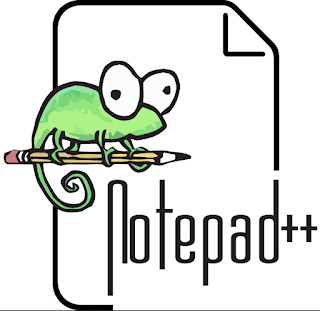



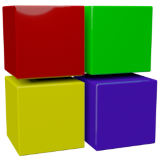










0 Comments
Thanks 👍
Join us for latest software....